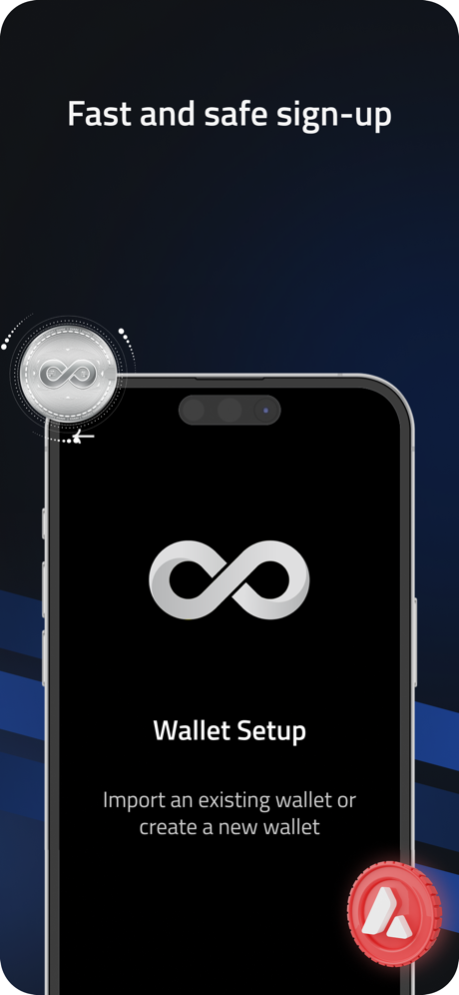DIAM Wallet 3.1.12
Continue to app
Free Version
Publisher Description
Take charge of your digital assets with full control over your cryptocurrency holdings
• Secured Storage: Securely store DIAM (DIAM), Tether (USDT), USD Coin (USDC), Binance Coin (BNB), and Ethereum (ETH).
• Easy Swapping: Swap between DIAM ERC-20 and DIAM BEP-20.
• Total Control: Remain in control of your funds, private keys, and data.
• Robust Security: Govern your digital wealth with enhanced security technology and safety on the decentralized web.
• Backup of Recovery Phrase: Supports cloud backups for your recovery phrase to prevent asset loss in case of device loss or recovery phrase misplacement.
Download DIAM Wallet mobile application and easily manage your assets, anywhere, anytime: on-the-go!
Apr 12, 2024
Version 3.1.12
We're excited to announce several improvements aimed at enhancing your DIAM Wallet experience:
1. DIAM ERC20 support has been revoked.
2. We've addressed bugs to ensure a seamless app experience.
For any assistance or feedback, please don't hesitate to contact us at support@diamcircle.io. Remember to keep your DIAM Wallet updated to enjoy the best user experience.
Thank you for choosing DIAM Wallet!
About DIAM Wallet
DIAM Wallet is a free app for iOS published in the Accounting & Finance list of apps, part of Business.
The company that develops DIAM Wallet is Diamante Blockchain. The latest version released by its developer is 3.1.12.
To install DIAM Wallet on your iOS device, just click the green Continue To App button above to start the installation process. The app is listed on our website since 2024-04-12 and was downloaded 2 times. We have already checked if the download link is safe, however for your own protection we recommend that you scan the downloaded app with your antivirus. Your antivirus may detect the DIAM Wallet as malware if the download link is broken.
How to install DIAM Wallet on your iOS device:
- Click on the Continue To App button on our website. This will redirect you to the App Store.
- Once the DIAM Wallet is shown in the iTunes listing of your iOS device, you can start its download and installation. Tap on the GET button to the right of the app to start downloading it.
- If you are not logged-in the iOS appstore app, you'll be prompted for your your Apple ID and/or password.
- After DIAM Wallet is downloaded, you'll see an INSTALL button to the right. Tap on it to start the actual installation of the iOS app.
- Once installation is finished you can tap on the OPEN button to start it. Its icon will also be added to your device home screen.